-
40% OFF
40% Off Flexclip Educational Discount
-
30% OFF
30% Off Flexclip Orders
-
10% OFF
10% Off Any Order with Flexclip Coupon Code
-
Up to 50% OFF
Upto 50% Off Flexclip Annual Billing +Extra 30% Off Code
-
FREE
Free Online Screen Recorder at Flexclip
Best Current Savings for Flexclip in February 2026
Quick snapshot of the strongest Flexclip coupon codes and deals right now, ranked by overall value and availability.
What’s “Value”?
| Rank | Offer | Value |
|---|---|---|
| 1. |
40% OFF
No code
40% Off Flexclip Educational Discount
|
Value
95
|
| 2. |
30% OFF
mhLDVPdR
30% Off Flexclip Orders
|
Value
97
|
| 3. |
10% OFF
FLEXCLIP10
10% Off Any Order with Flexclip Coupon Code
|
Value
77
|
| 4. |
FREE
No code
Free Online Screen Recorder at Flexclip
|
Value
65
|

When you are looking to create some fantastic videos, it pays to use a top company. It also pays to take advantage of any specials they have including using coupons. To redeem Flexiclip coupons just follow these steps:
- Locate the Flex Clip coupon from our list of available coupons
- Scan to the right and click on the reddish link that says ‘copy code’.
- Underneath that reddish link is the link to transfer to the company website.
- Once there, make your selection and go to the checkout. Add the code to the Flexclip discount code space and update your purchase.
- Make your payment
- Click the check mark that says ‘it Worked’ or if it didn’t work, click the x and the words ‘it didn’t work’.
These easy-to-use and simple instructions should lower your purchase price and make the video plans more affordable.
About the Flexclip company
When you go to use your new Flexclip coupon discount code, you will be transferred to the Flexclip website. Flexclip was started by Pearl Mountain in 2016 and its focus is on helping their customers create fantastic videos.
The CEO is Lin Xiao and he helped the company create innovative and user-friendly tools that you can trust when you want to create great videos. So far over 40 million customers have used these tools when they were making their video presentations.
Flexclip’s parent company, Pearl Mountain, has been in existence since 2006. Pearl Mountain is dedicated to creating and developing Graphics and Multimedia software.
Based in Hong Kong, Flexclip has more than 5 million registered users who have made over 10 million downloads of their products. The company has developed many categories for your video creation. You can use it for your business, for your special occasions, or your social media accounts and more.
Flexclip pros and cons

Pros:
- User-friendly tools to create great videos
- Thousands of templates to choose from or use your ideas
- Affordable membership plans
- Videos can be placed on a variety of social media websites
- Educational tips
- Millions of royalty-free stock images and music
- Website available in a variety of languages to encourage worldwide use
- AI helps to create videos up to 4K Ultra HD
- Discount pricing
Cons:
- The free plan has few good options
- Possible Flexclip watermark added to some videos
- Based in China
Flexclip Products
When you use your Flexclip coupon code, you get access to a variety of video-making products. One option you get access to is a limited use of AI. The most attractive products you can use are in the video tool section.
Once you have created your account and picked a subscription plan you will have access to the tools that will help you compress your video, add text, add music as well as do video clipping.
The types of tools you get access to and how many times you get to use them each month will depend on the subscription plan you select. other products you get access to is their educational instruction.
These educational instruction videos enable you to learn how to edit your videos, market their content, as well as how to create your videos for YouTube and other social media websites.
All the educational videos are easy to use and are created for the non-technical video maker. They all are step-by-step instructions providing you with key information that enables you to create your best videos.
Flexclip Subscriptions
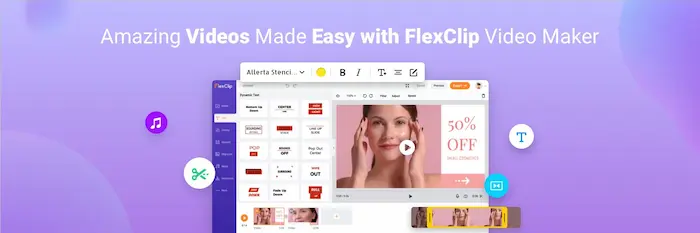
The company has designed 3 subscription plans to provide access to their information. The Flexclip discount codes will not apply to the free plan.
The Free membership- is the most economical option for those video makers on a budget. When you choose the free membership, you can create videos in 720p format.
Then you get 1 stock video and audio per project. The free plan only allows you to create 12 videos and save them online. You can edit those videos at any time. Also, you get monthly AI credits but all your videos are limited to a 10-minute length.
It is possible to see a Flexclip watermark on your videos and it will show up if you exceed the limits that come with this plan.
The Plus membership- will cost you $19.99 per month if you want to be billed monthly. But if you select to be billed annually, you will get a 50% discount on the price of the subscription.
The perks that come with this plan are numerous. You can make your videos in 1080p format while using up to 5 stock videos and audio per project. Along with AI credits, you can save an unlimited number of videos online.
The most attractive perks you get will be the 30 GBs of cloud storage space and the 100 GBs of video hosting space. There is no watermark, no restriction on video length, and more.
The Business membership- the $29,99 monthly fee is reduced to $19.99 per month if you select to be billed annually. This plan is well worth the money as you get unlimited stock video and audio options, and unlimited video length.
Also, you get 100 GB of cloud storage space as well as 1 TB of video hosting space. AI credits are included and almost 3 times what you get with the Plus Membership.
You also get to save double the templates with this membership over the Plus option. You can save 200 templates compared to 100 with the latter plan. There is a lot more included in this membership.
There is also a team membership available. The price for this membership depends on how many seats you need. The cost is $19.99 per seat per month if billed annually. If not, then the cost rises to $29.99.
No matter how many seats you need, the features remain the same. You can get a free team plan or select between 1 -3 seats, 5 seats, 10 seats, and 20 seats. The cost goes up with the higher selections.
Flexclip FAQs

What is the difference between the team plans and the individual plans?
The team subscription contains all the features you would find in the business plan. The only difference between those two memberships would be the availability of team management and other features associated with team business.
Can I transfer individual membership features to the team membership?
No, Flexclip does not have support for any transferring of features from one plan to another. The best way to take advantage of the features is to cancel your current plan, use it to the end of its billing cycle, and then pay for the team membership.
Will I be billed for the extra seats if they are not used?
No, you will not be billed for any unused seats in the next billing cycle.
What if I change my mind and want to cancel? Do you offer refunds?
Flexclips offers a 7-day money-back guarantee. If you want to request a refund or have more questions, go to our contact page and send us your request or questions. We will respond as soon as possible.
Can I cancel my team subscription at any time?
Yes, you can. Once you cancel you and your team will be able to use the paid plan until the end of the billing cycle. After that, you will be downgraded to the free subscription plan.
Some additional words
Take advantage of the Flexclips coupon code and create some excellent videos for your business, special occasions, or social media accounts. The Flexclip coupon will help you save even more money while providing you with great tools to enhance your video production.
Full Flexclip Promo Code History
Couponism has tracked 6 Flexclip discount codes and deals so far. Use this table to see how often new codes appear and how long they usually stay active.
| Promo Code | Description | First Issued | Status |
|---|---|---|---|
| — | 40% Off Flexclip Educational Discount | Active | |
| mhLDVPdR | 30% Off Flexclip Orders | Active | |
| FLEXCLIP10 | 10% Off Any Order with Flexclip Coupon Code | Active | |
| mhLDVPdR | Upto 50% Off Flexclip Annual Billing +Extra 30% Off Code | Active | |
| — | Free Online Screen Recorder at Flexclip | Active | |
| FCBFS | 40% OFF on all FlexClip plans and AI credits - Black Friday Code | Expired | |